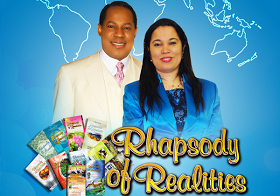Have you been wondering on how to get the E-Rhapsody of realities on your phone.
I will share with you on how the E-Rhapsody of realities work.
Note: Rhapsody of realities is not for free, it cost N150 in Nigeria.
I will share with you on how the E-Rhapsody of realities work.
Note: Rhapsody of realities is not for free, it cost N150 in Nigeria.
The steps on how to get the rhapsody of Realities.
First of all we have Two platform for reading the Rhapsody of realities
1.Rhapsody of realities mobile app
2.E-ror (which is for download only and are in different format)
Simple steps for Android Devices and Tablets:
The Tablets and the andriod phone can read the e-Rhapsody of realities which is the electronics rhapsody of realities with the use of this ebooks apps softwares like Ereader, Moon+ Reader, Aldiko Reader etc.
Whenever you want to install, the reader for your
device via Google Play, but I guess you know how to use the Google play stop it is just so simple to use.
Look for the Google play store on your device, click on it and ensure that you have have a good internet service, then you will see a search icon then click on it and input the name of the app you want to download, after the app have been downloaded kindly install to use.
Whenever you want to install, the reader for your
device via Google Play, but I guess you know how to use the Google play stop it is just so simple to use.
Look for the Google play store on your device, click on it and ensure that you have have a good internet service, then you will see a search icon then click on it and input the name of the app you want to download, after the app have been downloaded kindly install to use.
DOWNLOADING THE EBOOK READER
Step 1: Download and Install a book reader for
your android device by clicking on the Google
Play image link below or searching for Moon+
Reader through play store icon on your
device
BLACKBERRY DEVICES:
.
Step 1: Download and Install e-reader for
blackberry device by clicking on the Blackberry
logo below or follow this link
How To Download:
To download this devotional guide to your
blackberry device, simply visit the BLACKBERRY
APP WORLD on your device and click on the
search tab, type in rhapsody of realities and
search and download the e-book.
If you to go through long process, follow this
steps:
Visit the blackberry app world on your device
Locate Apps
click Reference and eBooks
click eBooks
and search rhapsody of realities.
Step 1: Download and Install a book reader for
your android device by clicking on the Google
Play image link below or searching for Moon+
Reader through play store icon on your
device
BLACKBERRY DEVICES:
.
Step 1: Download and Install e-reader for
blackberry device by clicking on the Blackberry
logo below or follow this link
How To Download:
To download this devotional guide to your
blackberry device, simply visit the BLACKBERRY
APP WORLD on your device and click on the
search tab, type in rhapsody of realities and
search and download the e-book.
If you to go through long process, follow this
steps:
Visit the blackberry app world on your device
Locate Apps
click Reference and eBooks
click eBooks
and search rhapsody of realities.
Blackberry phones can read the e-Rhapsody
electronic files with a FREE software called e-
reader. Before you begin, install the e-reader through the blackberry App. Be
sure to choose to save the book file rather than
open it. You must have storage space on your
device and save the book file to the "eReader"
folder which was created on your device when
you installed e-reader, in order for the application
to recognize it. Locate the eReader App on your
device and enjoy your Rhapsody of Realities e-
format.
Z10 and Q10 devices should download the PDF
format
electronic files with a FREE software called e-
reader. Before you begin, install the e-reader through the blackberry App. Be
sure to choose to save the book file rather than
open it. You must have storage space on your
device and save the book file to the "eReader"
folder which was created on your device when
you installed e-reader, in order for the application
to recognize it. Locate the eReader App on your
device and enjoy your Rhapsody of Realities e-
format.
Z10 and Q10 devices should download the PDF
format
IPHONE & IPADS:
Step 1: Download and Install ibooks epub reader
for ios devices by downloading it from your iPhone/iPad store.
.
Step 2: Click on the Download button or link in
your email after successful download
Step 3: Open your e-
Rhapsody using your
device
Step 2: Click on the Download button or link in
your email after succesful download:
Step 3:Open your e-
Rhapsody using your
device
for ios devices by downloading it from your iPhone/iPad store.
.
Step 2: Click on the Download button or link in
your email after successful download
Step 3: Open your e-
Rhapsody using your
device
Step 2: Click on the Download button or link in
your email after succesful download:
Step 3:Open your e-
Rhapsody using your
device